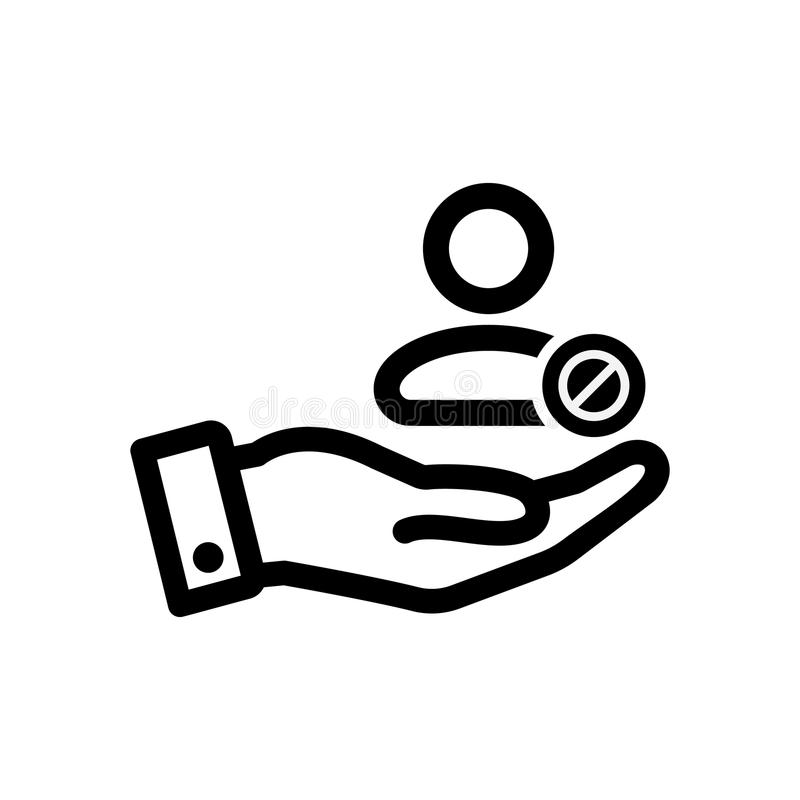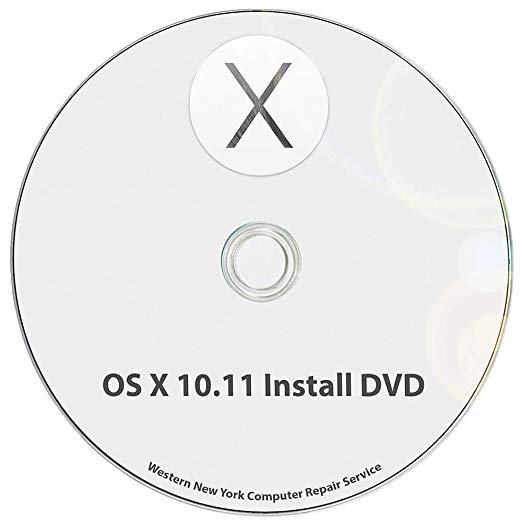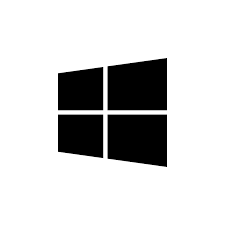ACRONIS True Image 2015 - User Guide manuals
Owner’s manuals and user’s guides for Software ACRONIS True Image 2015 - User Guide.
We providing 6 pdf manuals ACRONIS True Image 2015 - User Guide for download free by document types: User Manual

Acronis True Image 2015 - User Guide User Manual (146 pages)
Brand: Acronis | Category: Software | Size: 5.11 MB |

Table of contents
23
24
33
91
101
104
107
108
108
108
114
114
115
129
129
131
131
133
136

Acronis True Image 2015 - User Guide User Manual (146 pages)
Brand: Acronis | Category: Software | Size: 6.58 MB |

Table of contents
22
33
92
103
106
107
113
114
121
121
121
129
131
135
140

Acronis True Image 2015 - User Guide User Manual (146 pages)
Brand: Acronis | Category: Software | Size: 6.20 MB |

Table of contents
1
103
106
113
113
114
125
127
128
129
130
131
132
136
139

Acronis True Image 2015 - User Guide User Manual (157 pages)
Brand: Acronis | Category: Software | Size: 5.82 MB |

Table of contents
1
23
24
94
94
107
108
111
114
115
115
115
115
116
120
123
130
131
137
138
140
141
146
154
157

Acronis True Image 2015 - User Guide User Manual (159 pages)
Brand: Acronis | Category: Software | Size: 5.36 MB |

Table of contents
23
77
110
113
116
124
125
130
140
141
142
148
152
156

Acronis True Image 2015 - User Guide User Manual (160 pages)
Brand: Acronis | Category: Software | Size: 5.15 MB |

Table of contents
2
93
96
108
110
113
116
125
125
126
133
133
143
149
153
157
More products and manuals for Software ACRONIS
| Models | Document Type |
|---|---|
| Cloud - User Guide |
User Manual
 Acronis Cloud - User Guide Manuale d'uso,
33 pages
Acronis Cloud - User Guide Manuale d'uso,
33 pages
|
| Disk Director 12 - User Guide |
User Manual
 Acronis Disk Director 12 - User Guide Manuale d'uso,
83 pages
Acronis Disk Director 12 - User Guide Manuale d'uso,
83 pages
|
| Snap Deploy 5 - User Guide |
User Manual
 Acronis Snap Deploy 5 - User Guide Manuale d'uso,
153 pages
Acronis Snap Deploy 5 - User Guide Manuale d'uso,
153 pages
|
| Backup for VMware 9 - User Guide |
User Manual
 Acronis Backup for VMware 9 - User Guide User Manual,
123 pages
Acronis Backup for VMware 9 - User Guide User Manual,
123 pages
|
| True Image for Mac - User Guide |
User Manual
 Acronis True Image for Mac - User Guide User Manual,
16 pages
Acronis True Image for Mac - User Guide User Manual,
16 pages
|
| Snap Deploy 4 - User Guide |
User Manual
 Acronis Snap Deploy 4 - User Guide User Manual,
145 pages
Acronis Snap Deploy 4 - User Guide User Manual,
145 pages
|
| Disk Director Server 10.0 - User Guide |
User Manual
 Acronis Disk Director Server 10.0 - User Guide User Manual,
97 pages
Acronis Disk Director Server 10.0 - User Guide User Manual,
97 pages
|
| True Image 9.1 Server for Windows - User Guide |
User Manual
 Acronis True Image 9.1 Server for Windows - User Guide User Manual,
91 pages
Acronis True Image 9.1 Server for Windows - User Guide User Manual,
91 pages
|
| True Image Echo Server for Windows - User Guide |
User Manual
 Acronis True Image Echo Server for Windows - User Guide User Manual,
117 pages
Acronis True Image Echo Server for Windows - User Guide User Manual,
117 pages
|
| True Image Echo Server for Linux - User Guide |
User Manual
 Acronis True Image Echo Server for Linux - User Guide User Manual,
87 pages
Acronis True Image Echo Server for Linux - User Guide User Manual,
87 pages
|
| True Image 9.1 Server for Linux - User Guide |
User Manual
 Acronis True Image 9.1 Server for Linux - User Guide User Manual,
82 pages
Acronis True Image 9.1 Server for Linux - User Guide User Manual,
82 pages
|
| Recovery for Microsoft Exchange - User Guide |
User Manual
 Acronis Recovery for Microsoft Exchange - User Guide User Manual,
88 pages
Acronis Recovery for Microsoft Exchange - User Guide User Manual,
88 pages
|
| True Image for MS SBS Server - User Guide |
User Manual
 Acronis True Image for MS SBS Server - User Guide User Manual,
157 pages
Acronis True Image for MS SBS Server - User Guide User Manual,
157 pages
|
| True Image 9.1 Enterprise Server - User Guide |
User Manual
 Acronis True Image 9.1 Enterprise Server - User Guide User Manual,
115 pages
Acronis True Image 9.1 Enterprise Server - User Guide User Manual,
115 pages
|
| True Image 2017 NG |
User Manual
 Инструкция по эксплуатации Acronis True Image 2017 NG,
50 pages
Инструкция по эксплуатации Acronis True Image 2017 NG,
50 pages
|
| True Image 2017 NG |
User Manual
 Инструкция по эксплуатации Acronis True Image 2017 NG,
201 pages
Инструкция по эксплуатации Acronis True Image 2017 NG,
201 pages
|
| True Image 2017 NG |
User Manual
 Acronis True Image 2017 NG Manuale d'uso,
47 pages
Acronis True Image 2017 NG Manuale d'uso,
47 pages
|
| True Image 2017 NG |
User Manual
 Acronis True Image 2017 NG Manuale d'uso,
193 pages
Acronis True Image 2017 NG Manuale d'uso,
193 pages
|
| Work Light 9.1 |
User Manual
 Acronis Work Light 9.1 User's Manual,
110 pages
Acronis Work Light 9.1 User's Manual,
110 pages
|
| TRUE IMAGE 9.0 - HOME |
User Manual
 How to Create an Acronis Bootable USB Hard Disk,
53 pages
How to Create an Acronis Bootable USB Hard Disk,
53 pages
|