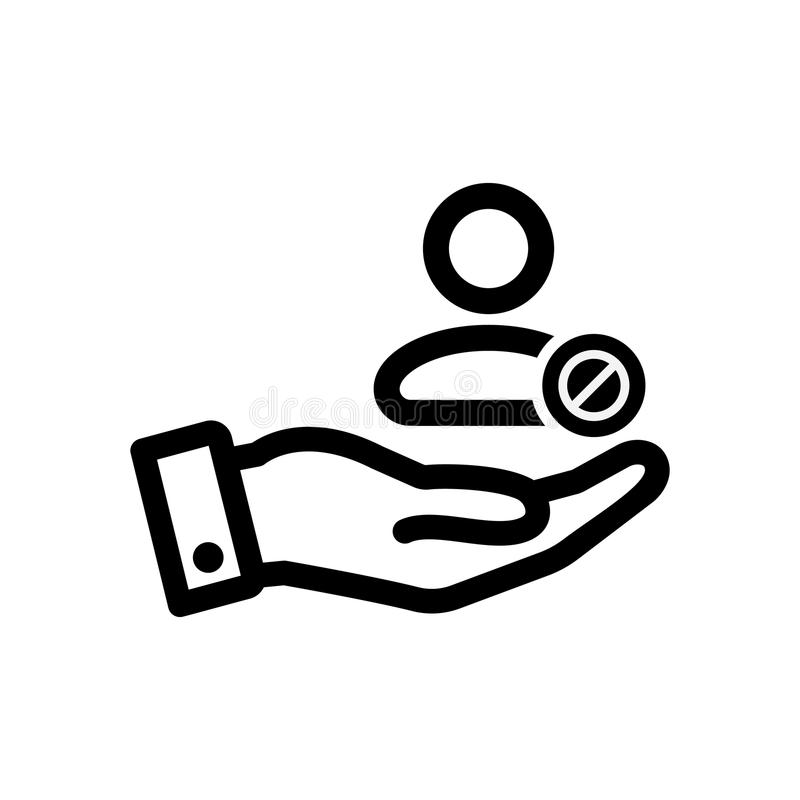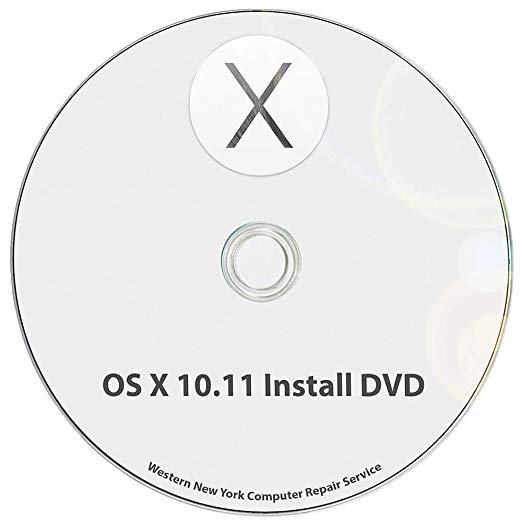ACRONIS True Image 2013 manuals
Owner’s manuals and user’s guides for Security management software ACRONIS True Image 2013.
We providing 1 pdf manuals ACRONIS True Image 2013 for download free by document types: User's Guide

Acronis True Image 2013 User's Guide (241 pages)
Brand: Acronis | Category: Security management software | Size: 7.97 MB |

Table of contents
Scheduling
10
The toolbar
19
Time line
29
2 How to
37
How it works
49
DVD/BD
55
Restore
96
Attention
101
5.5 Sync icons
113
5.6 Default sync
114
All versions
120
6.5.8 Exclusions
135
Hard disk drives
140
Optical discs
140
In this section
146
Windows XP
149
HDD content
151
7.7 Scheduling
157
7.8.1 Searching
160
Contents
163
Advanced Options
164
8.1.2 How to use
168
Description
171
Plug-in
177
8.5.2 Security
189
File System
200
Partition letter
200
Partition label
200
General
215
Clean-up options
215
Drive free space
217
Computers
217
8.8.3.4 Preview
218
backup options
228
9.6 Viewing log
234
 Acronis Backup & Recovery 11.5 SBS Edition,
12 pages
Acronis Backup & Recovery 11.5 SBS Edition,
12 pages