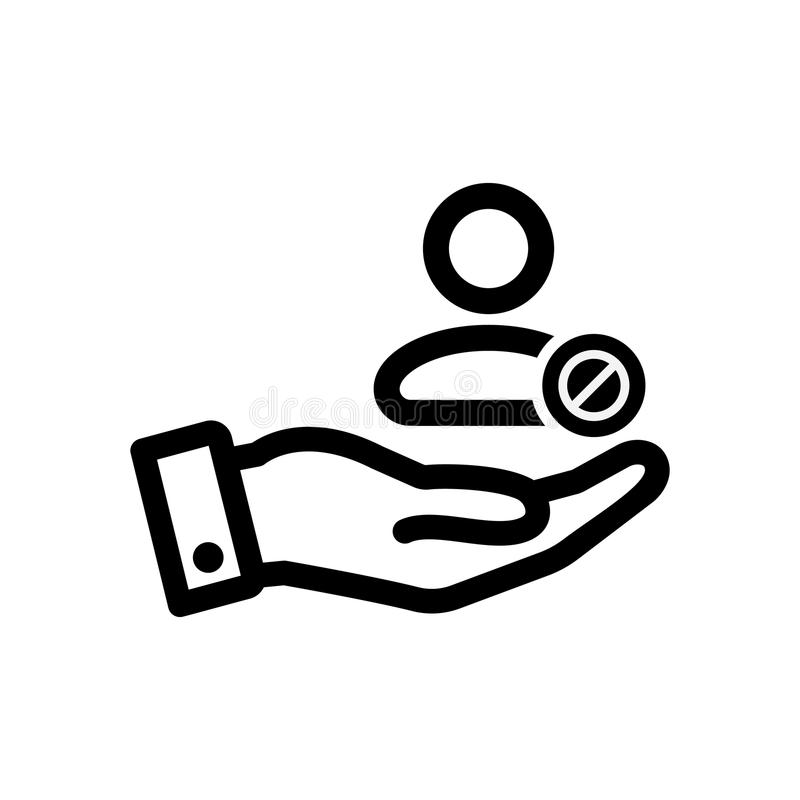ACRONIS KIT33100124739 manuals
Owner’s manuals and user’s guides for Backup recovery software ACRONIS KIT33100124739.
We providing 1 pdf manuals ACRONIS KIT33100124739 for download free by document types: Datasheet

Acronis KIT33100124739 Datasheet (221 pages)
Brand: Acronis | Category: Backup recovery software | Size: 3.78 MB |

Table of contents
Actions
10
Action pages
12
Restore)
42
Limitations
43
Limitation
44
How it works
44
How to use
45
3. Options
46
Windows
50
4. Vaults
82
5.5. Conditions
100
Example:
104
System view
107
Activities
107
Task states
110
Task statuses
111
Run backup plan
116
Task details
116
Archive
117
Settings
117
Progress
117
6.1.3. Log
119
Where to back up
123
How to back up
123
Backup options
123
6.2.7. Archive
128
Parameters
132
Examples
133
At a glance
135
Example
135
Roll-back period
136
Resulting tasks
139
General
141
What to recover
141
Where to recover
141
When to recover
142
Recovery options
142
6.3.3. Data type
144
6.3.6.1. Disks
146
Disk destination
147
NT signature
147
6.3.6.2. Volumes
148
Properties
150
Storage
151
Exclusions
152
Overwriting
153
What to validate
162
When to validate
162
Using Bart PE
176
Network settings
177
Network port
178
To add drivers:
179
2.0 is 512MB
180
Glossary
200
Backup operation
202
Backup scheme
203
Bootable agent
203
Bootable media
203
Built-in group
204
Centralized task
204
Cleanup
205
Consolidation
205
Deduplication
206
Disk group
207
Dynamic disk
207
Dynamic group
208
Dynamic volume
209
Encrypted vault
209
Full backup
209
Tower of Hanoi
213
Unmanaged vault
214
Validation
214
Validation rules
214
Virtual machine
214
More products and manuals for Backup recovery software ACRONIS
| Models | Document Type |
|---|---|
| TILXRBFRD37 |
Datasheet
 Acronis Backup & Recovery 10 Server for Linux, AAS, ALPE, 50-499u, Ren, FR,
2 pages
Acronis Backup & Recovery 10 Server for Linux, AAS, ALPE, 50-499u, Ren, FR,
2 pages
|
| TIDLBPDES |
Datasheet
 Acronis Backup & Recovery 10 Advanced Workstation,
360 pages
Acronis Backup & Recovery 10 Advanced Workstation,
360 pages
|
| TIS91DB |
Datasheet
 Acronis True Image 9.1 Server Bundle,
150 pages
Acronis True Image 9.1 Server Bundle,
150 pages
|
| True Image Unlimited 2015 |
User's Guide
 Acronis True Image 2015,
19 pages
Acronis True Image 2015,
19 pages
|
| Backup & Recovery 11.5 Server for Windows |
User's Guide
 Acronis Backup & Recovery 11.5 Server for Windows,
275 pages
Acronis Backup & Recovery 11.5 Server for Windows,
275 pages
|
| True Image Home 2011 |
User's Guide
 Acronis True Image Home 2011,
224 pages
Acronis True Image Home 2011,
224 pages
|
| Backup & Recovery 11 |
User's Guide
 Acronis Backup & Recovery 11,
379 pages
Acronis Backup & Recovery 11,
379 pages
|
| Backup & Recovery 10 Advanced Server |
User's Guide
 Acronis Backup & Recovery 10 Advanced Server,
404 pages
Acronis Backup & Recovery 10 Advanced Server,
404 pages
|
| Recovery for MS Exchange, AAS, MNT, 5000-12499u |
Specifications
 Acronis Recovery for Microsoft Exchange,
116 pages
Acronis Recovery for Microsoft Exchange,
116 pages
|
| Recovery MS Exchange SBS Edition |
Specifications
 Acronis Recovery MS Exchange Standard Server,
117 pages
Acronis Recovery MS Exchange Standard Server,
117 pages
|
| Recovery for MS SQL Server, ESD, 1u, Standard, FRE |
Specifications
 Acronis Recovery for MS SQL Server, AAP, MNT, 50-499u, FRE,
93 pages
Acronis Recovery for MS SQL Server, AAP, MNT, 50-499u, FRE,
93 pages
|
| Backup & Recovery 11 Server f/Windows, 1srv, 1y, Level I, DEU |
User's Guide
 Acronis Backup & Recovery 11 Server f/Windows, 1srv, 1y, Level I, DEU,
240 pages
Acronis Backup & Recovery 11 Server f/Windows, 1srv, 1y, Level I, DEU,
240 pages
|
| Backup & Recovery 10 Workstation, AAP, GOV/SV, L1, 50-499u, DEU |
User's Guide
 Acronis Backup & Recovery 10 Workstation, AAP, MNT, 50-499u, ENG,
241 pages
Acronis Backup & Recovery 10 Workstation, AAP, MNT, 50-499u, ENG,
241 pages
|
| Backup & Recovery 10 Advanced Server |
User's Guide
 Acronis Backup & Recovery 10 Advanced Server,
381 pages
Acronis Backup & Recovery 10 Advanced Server,
381 pages
|
| Backup & Recovery 10 Advanced Server, UR, AAS, RNW, L2, 500-1249u, FRE |
User's Guide
 Acronis Backup & Recovery 10 Advanced Workstation,
402 pages
Acronis Backup & Recovery 10 Advanced Workstation,
402 pages
|
| Backup & Recovery 10 Workstation |
User's Guide
 Acronis Backup & Recovery 10 Workstation,
226 pages
Acronis Backup & Recovery 10 Workstation,
226 pages
|
| True Image Home 2011, Win, Mini Box, 1PC, EN |
User's Guide
 Acronis True Image Home 2011, DVD, FR,
217 pages
Acronis True Image Home 2011, DVD, FR,
217 pages
|
| Disk Director Server 10.0, AAP, MNT, L4, 2500-4999u, FRE |
User's Guide
 Acronis Disk Director Server 10, AAP, Box, ENG,
96 pages
Acronis Disk Director Server 10, AAP, Box, ENG,
96 pages
|
| Disk Director 11 Home |
User's Guide
 Acronis Disk Director 11 Home,
87 pages
Acronis Disk Director 11 Home,
87 pages
|
| Backup & Recovery 10 Advanced Server Virtual Edition |
Manual
 Acronis Backup & Recovery 10 Advanced Server Virtual Edition,
17 pages
Acronis Backup & Recovery 10 Advanced Server Virtual Edition,
17 pages
|